Tag object as Plant
Where can I find this command?
laTagObjectAsPlant
Icon:
 left click
left click RhinoLands:
Lands Design:
Edit Panel:
The laTagObjectAsPlant command converts any piece of geometry into a Lands plant, so it can get plant species properties assigned and it can be scheduled in plant lists.
This command is available for any object except Lands elements.
After running the laTagObjectAsPlant command, the Tag object as plant insert dialog box will appear. This dialog shows the basic options of the new plant in one tab.
Steps:
- Select a plant species from the list. Click on the Browse... button to select a new one from the Plant Database.
- Select the rest of insert parameters (Caliber, Presentation mode, Quantity and Density) and click OK to close the dialog.
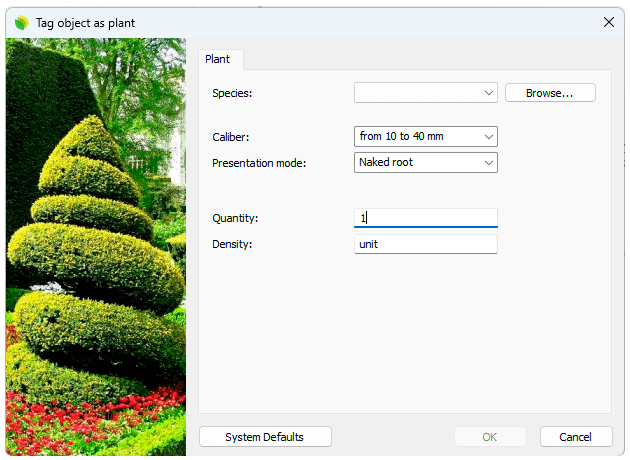
Tag object as plant insert dialog box
You can undo this operation by running the laUntagObjectAsPlant command, available from the Edit area in the Edit panel after selecting the object.