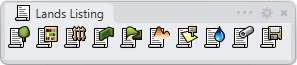Plants List
The laListPlants command inserts a 2D table displaying the information of the existing plant species in the model.
The features of plant lists are the same as the rest of listing object tools.
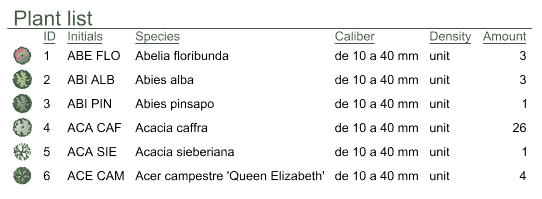
Plant list
Options and parameters
The options and parameters for Plant lists are the same as those for the Listing Tools, with the exception of the Element (Plant) List tab.
Plant list
These are the default fields for the plant list object, available under the Element (Plant) list tab:
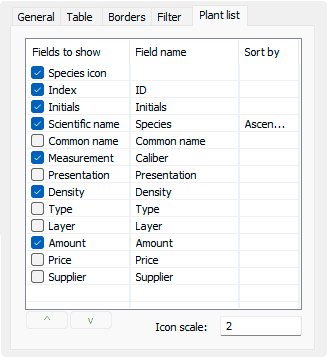
Plant list tab
- Species icon: Plant species crown drawing. You can edit the scale value to control the icon size.
- Index: Species identifier (ID). You can select a different numerical value for each species, assigned by default, or use the initials of the plant species.
- Initials: Initials of the plant species.
- Scientific name: Species scientific name.
- Common name: Species common name.
- Measurement: Caliber (diameter) of the plants in the drawing corresponding to the species.
When this field is displayed, the list classifies and counts separately the specimens of the same species, but with different diameters. - Presentation: Naked root, Root ball and Container.
- Density: Number of plants per square meter that form part of the same plant structure.
The density will have a "unit" value for the specimens inserted individually and a real value for shrubs and groundcovers.
When this field is displayed, the list classifies and counts separately the specimens for the same species, but with a different density. - Amount: Number of the plants in the drawing corresponding to the species. This quantity is the sum of all plants of the species required for the setting out plan.
The quantity includes the plants required to create the shrubs and groundcovers in the plan. - Price: Field for the product price.
- Supplier: Field for the product supplier.
 left click
left click