Drawing Objects
Drawing commands are found in the Drawing Toolbar.
The geometry produced by these commands can include points, lines, or curves.
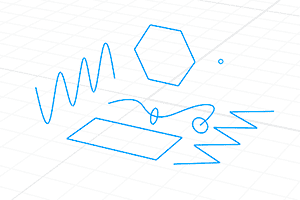 Lines and curve creation.
Lines and curve creation.
Points
Point objects are the simplest entities, marking a single point in 3D space. They can be positioned anywhere in space and are most often used as as placeholders.
 Point: Draw a single point object at a specified location.
Point: Draw a single point object at a specified location. Points: Draw multiple point objects.
Points: Draw multiple point objects. Point Cloud: Create a set of vertices from point objects.
Point Cloud: Create a set of vertices from point objects.
Lines and polylines
A line is formed by a succession of points that create a continuous stroke. Line objects are degree 1 curves with no bends.
A polyline is a series of line or arc segments joined together; it can be open or closed.
 Polyline: Draw a series of joined line segments.
Polyline: Draw a series of joined line segments. Rectangle: Draw a rectangular closed polyline with options for starting.
Rectangle: Draw a rectangular closed polyline with options for starting. Polygon: Draw a closed polyline with a specified number of sides.
Polygon: Draw a closed polyline with a specified number of sides.
Curves
Free-form curves
Free-form curves in RhinoLands are NURBS curves. A NURBS curve is defined by its order, a set of weighted control points, and a knot vector.
RhinoLands offers a variety of methods for creating free-form curves.
 Curve: Draw a curve from control point locations.
Curve: Draw a curve from control point locations. InterpCrv : Fit a curve through picked locations.
InterpCrv : Fit a curve through picked locations. Sketch : Drag the mouse to draw a curve.
Sketch : Drag the mouse to draw a curve.
See: Wikipedia: Non-uniform rational B-spline (NURBS).
Conic-section curves
Conic section curves are formed by the different intersections between a cone and a plane, as long as the plane does not pass through the vertex.
RhinoLands commands allow drawing specific conics, which are degree 2 curves. An arc is a segment of a circle.
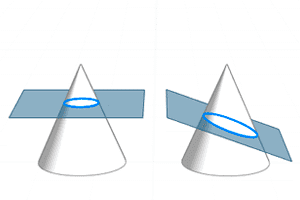
Conic-section curve examples (left) Circle, (right) Ellipse.