Labeling Commands
The Labeling commands provide labeling functions to plant species with identification code and specify the quantity of specimens contained in the model.
Plant specimens can be labeled individually or as a linking set.
Label Options and parameters
The Label parameters are divided into different tabs and are available from different dialogs:
General
General attributes for the plant label.
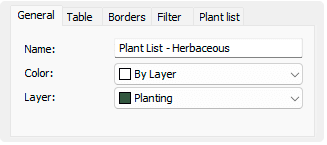 General label tab
General label tab
- Name: Label title.
- Color: Label color can either inherit the color of its layer, parent, or material, or be set as a custom color.
- Layer: Layer name where the label object is located.
<Element>
This tab defines the label content and how it's displayed.
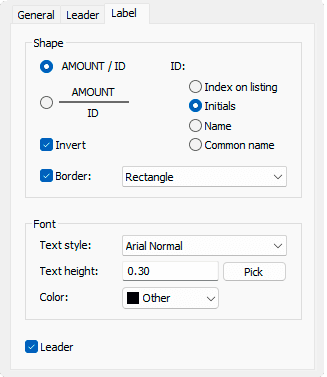 Element tab for a Plant Label
Element tab for a Plant Label
- Shape: Label style parameters.
- Font: Text style parameters.
- Leader: Set a leader connecting the label with the species. When this checkbox is disabled, the Leader tab remains hidden.
Note: Element tab settings are different for each type of label. Explore the different labeling commands to learn about the available options in each of them.
Leader
Leader settings. This tab only appears if the Leader checkbox is enabled in the <Element> tab:
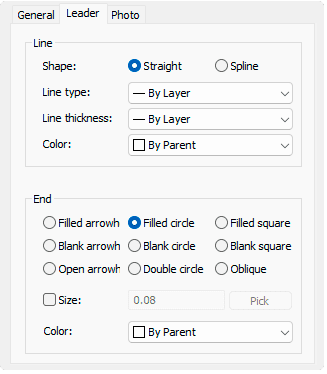 Leader tab
Leader tab
- Line: parameters of the leader line
- Shape: Select either a straight line or a spline for use.
- Line type: Specifies a linetype for the leader line.
- Line thickness: Sets the linetype scale.
- Color: Pick a color for the Leader line.
- End: parameters of the leader pointer
- Pick a pointer style
- Size: Pointer size
- Color: Pick a color for the Leader pointer.