Terrain Remove Boundary
This command removes a boundary that has been previously added to the terrain using the laTerrainBoundary command, allowing the terrain to revert to its original shape.
Steps:
- Pick a terrain. Press Enter or right-click to confirm the selection.
- The boundary will be removed, and the terrain will update to reflect the changes.
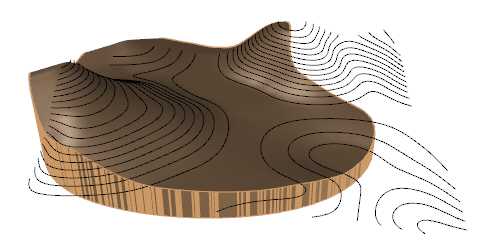
Terrain after defining a new boundary
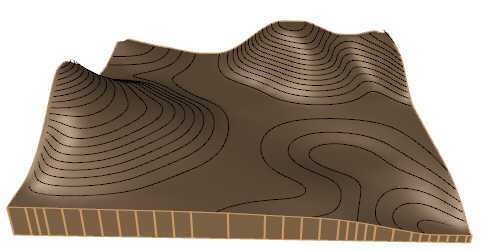
Terrain with its original boundary
NoteThe boundary can also be removed using the remove edit option in the Edit panel after selecting the terrain or the boundary object.
