Group
The Group command creates an single named unit from selected objects.
Steps:
- Select objects to group and press Enter.
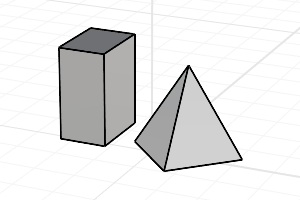 Group objects.
Group objects.
Notes
- Grouping allows all grouped objects to be selected as one.
- Commands apply to the entire group.
Ungroup
The Ungroup command removes the group status from a selected group.
Steps:
- Select objects to ungroup and press Enter.
 left click
left click left click
left click