Explode
The Explode command breaks objects down into components.
Explode objects
Steps:
- Select objects.
- When you are finished selecting objects to explode, press Enter.
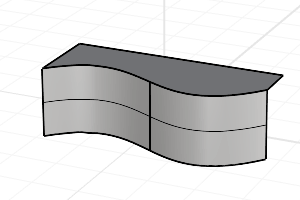 Explode Polysurfaces
Explode Polysurfaces
Explode results
Explode breaks down objects as follows:
Object |
Result |
|---|---|
Blocks |
Explodes blocks into component curves, surfaces, meshes, text, blocks, etc. |
Dimensions |
Curves and text. |
Groups |
Explodes objects contained in the group, but leaves the objects grouped. |
Hatch |
Single segment lines and planar surfaces. |
Polysurface |
Surfaces. |
Polycurve |
Single segment curves. |
Polyline |
Single segment lines/curves. |
Text |
Curves. |
 left click
left click