Volume of Earthmoving
Where can I find this command?
laTerrainInfo
Icon:
 left click
left clickRhinoLands:
Lands Design:
Edit Panel:
This commands opens a dialog that informs you about the total amount of volume from cuts and fills applied on a terrain.
Steps:
- Pick a terrain. Press Enter or right-click when done.
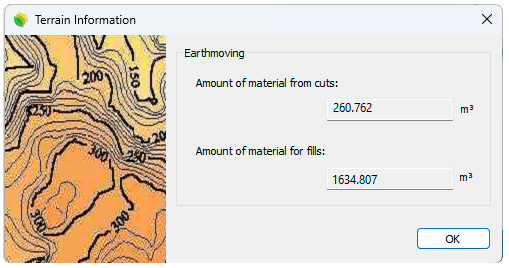
Terrain Information dialog
