System Requirements
Software
Lands Design requires Rhino 8 (SR11 or later) or Rhino 7 (SR33 or later) to run.
Hardware
Hardware requirements are the same as for Rhino 8.
Installation
RhinoLands has a user friendly installation wizard that automates the process.
It installs by default in: C:\Program Files\Lands Design 6
After you have installed the program, click on the RhinoLands shortcut icon to run the software. A dialog box will appear asking you for the unit system you want to use, according to two different templates:
- Metric (International) - (Lands Design - Meters.3dm)
- Imperial (US) - (Lands Design - Feet.3dm)
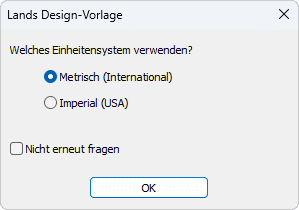
Lands Design template list
If you want to start a new document, go to Rhino Menu > File > New, and select the Lands Design folder in the Rhino templates dialog to select one of the Lands Design templates.
In Rhino 8 Lands Design templates are stored in the following directory:
C:\Users\"UserName"\AppData\Roaming\McNeel\Rhinoceros\8.0\Localization\en-US\Template Files\Lands Design
(This directory corresponds to the en-US templates folder. Change "en-US" to the corresponding language folder to find the other directories where the Lands Design templates are stored in different languages).