Tube
The Tube command draws a closed cylinder with a concentric cylindrical hole.
The Box, Cylinder, Tube, and ExtrudeCrv commands create extrusion objects. Extrusion objects are defined by a profile curve and a straight line. They use less memory and mesh faster. They are a good option when making models containing lots of simple shapes.
These objects will be converted to polysurfaces by some commands if necessary to add additional information for editing. Use the PointsOn command or press F10 to turn on Extrusion points.
Insert a tube
Steps:
- Pick the center and radius of the base.
See the Circle command for option descriptions. - After drawing the base circle, pick the radius/diameter for the second tube wall.
- Pick the end of the tube or type a height.
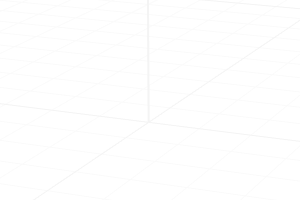
Tube
Command-line options
Directionconstraint
Direction constraints restrict the direction of the circle.
- None The center can be anywhere in 3-D space.
- Vertical Draws an object perpendicular to the construction plane
- AroundCurve Draws a circle perpendicular to a curve.
Solid
Caps the top and bottom openings or leave them open.
BothSides
Draws the object on both sides of the start point, creating the object twice as long as you indicate.
WallThickness
Specifies the value for the distance between the inside and outside of the tube.
 left click
left click