Torus
The Torus command draws a torus (doughnut shape).
Insert a torus
Steps:
- Pick the center and radius of the base circle.
See the circle command for option descriptions. - After drawing the base circle, pick the radius for the torus cross section.
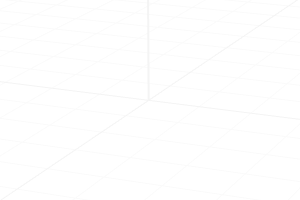
Torus
Command-line options
Second circle options
- Radius
Pick a point or enter a radius to decide the size of the second circle. - Diameter
Pick a point or enter a diameter to decide the size of the second circle. - FixInnerDimension
The first radius chosen sets the inner dimension of the torus and the second radius is constrained to be outside of the first radius.
 left click
left click