Rebuild Surface
The Rebuild command reconstructs selected curves or surfaces to a specified degree and control point number.
Rebuild surface
Steps:
- Select surfaces to rebuild.
- Click Preview to see what the rebuilt surfaces will look like.
- When you are satisfied with the results, click OK.
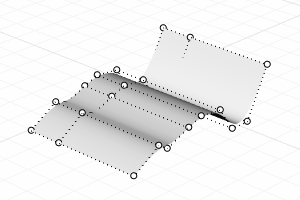 Rebuild surface
Rebuild surface
Rebuild Surface options
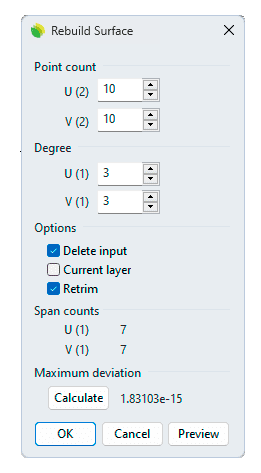 Rebuild options dialog box for surfaces
Rebuild options dialog box for surfaces
Point count
Reports in parentheses the current number and sets the number of control points in the result.
Every surface is roughly rectangular. Surfaces have three directions, u, v, and normal.
The u and v directions are like the weave of cloth or screen. The u-direction is indicated by the red arrow, and the v direction is indicated by the green arrow. The normal direction is indicated by the white arrow. You can think of u, v, and normal directions as corresponding to the x, y, and z of the surface.
- U Reports the current number and sets the number of points in the u direction.
- V Reports the current number and sets the number of points in the v direction.
Degree
Reports in parentheses the current number and sets the degree in the u direction.
Point count and Degree values change automatically to fulfill the minimum requirement of Point count = Degree + 1. For example, when Point count=4 and Degree=3, reducing Point count also reduces Degree; increasing Degree also increases Point count.
- U Reports the current number and sets the number of points in the u direction.
- V Reports the current number and sets the number of points in the v direction.
Options
 DeleteInput Deletes the original geometry.
DeleteInput Deletes the original geometry. Current Layer Creates the new surfaces on the current layer. Clear this checkbox to place the new surfaces on the layer of the original surfaces.
Current Layer Creates the new surfaces on the current layer. Clear this checkbox to place the new surfaces on the layer of the original surfaces. Retrim Trims the rebuilt surface with the original trimming curves.
Retrim Trims the rebuilt surface with the original trimming curves.
Span counts
- U Reports in parentheses the minimum number of spans and the proposed number of spans in the u direction.
- V Reports in parentheses the minimum number of spans and the proposed number of spans in the v direction.
Maximum deviation
The maximum deviation from the original surface.
- Calculate
The calculation tests how far away the new surface is at knot line intersections and half-way between knot lines. Conducts tests at knot line intersections and halfway between knot lines.
The display color indicates how far away the new surface is from the original. Points are green if the surface is within absolute tolerance, yellow if it is between tolerance and 10 times tolerance, and red if it is farther away than that.
 left click
left click