Pyramid
The Pyramid command draws a pyramid.
Insert a pyramid
Steps:
- Draw the base polygon.
See the Polygon command for option descriptions. - Pick the end of the pyramid (apex), or type a value to set the height.
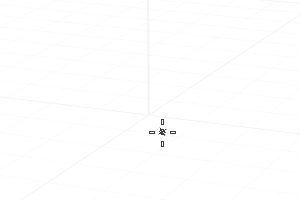
Pyramid
Command-line options
Directionconstraint
- None The center can be anywhere in 3-D space.
- Vertical Draws an object perpendicular to the construction plane.
- AroundCurve Draws the base polygon perpendicular to a curve.
Solid
Fills the base with a surface to form a closed solid.
TruncatedPyramid
The TruncatedPyramid command draws a pyramid whose apex is truncated by a plane.
Insert a truncated pyramid
Steps:
- Draw the base polygon.
See the Polygon command for option descriptions. - Pick the end of the pyramid (apex), or type a number to set the height.
Positive numbers set the height above the base. Negative numbers set the height below the base. - Pick a radius or type a distance for the top surface.
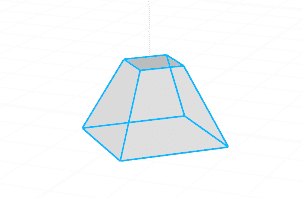
Truncated pyramid
Command-line options
Directionconstraint
- None The center can be anywhere in 3-D space.
- Vertical Draws an object perpendicular to the construction plane.
- AroundCurve Draws the base polygon perpendicular to a curve.
Solid
Caps the top and bottom openings or leave them open.
 left click
left click left click
left click