Plane
The Plane command draws a rectangular planar surface.
Insert a plane
Steps:
- Pick two points for the opposite corners of a rectangle.
Or, select one of the options to draw the rectangle in a different way.
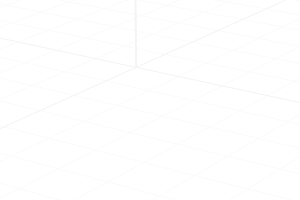
Plane
Command-line options
(Default)
Draws the rectangle using two opposite corners.
3Point
Draws the rectangle using two adjacent corner locations and a location on the opposite side.
- EdgeMidpoint Draws the rectangle from the midpoint of the first edge, an end of the edge, and a location on the opposite side.
Vertical
Draws the rectangle perpendicular to the construction plane.
Center
Draws the rectangle from the center point and a corner.
AroundCurve
Draws a rectangle perpendicular to a curve.
Steps:
- Select a curve and pick the center of the rectangle on the curve.
Deformable
Sets the degree in the u and v directions and the point count in the u and v directions.
- UDegree/VDegree Sets the degree of the surface in the u and v directions.
- UPointCount/VPointCount The number of control points in the u and v directions.
 left click
left click