Network Surface
The NetworkSrf command creates a surface from a network of crossing curves.
Insert a surface from curve network
Steps:
- Pick the curves in two directions that form a network.
(All curves in one direction must cross all curves in the other direction and cannot cross each other.) - When you are satisfied with the results, Click OK to close the dialog.
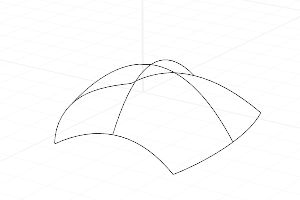
Network Srf
Note
- All curves in one direction must cross all curves in the other direction and cannot cross each other.
Surface from Curve Network Options
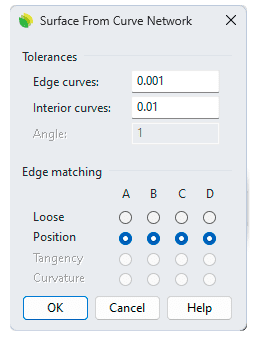
Surface from curve network options dialog box
Tolerances
- Edge curves
Sets the tolerance for the edge curves. The edges of the surface will be within this value from the edge curves. - Interior curves
Sets the tolerance for the interior curves. The interior of the curve's surface will be within this value.
If the curves themselves are farther apart from each other than the tolerance values, the best guess is made at the surface. - Angle
If the edge curves are surface edges, and you want the surface matching the adjacent surfaces with tangency or curvature continuity, this is the accuracy used to match the surface normals.
Edge Matching
Determines how the edges match the input geometry.
- Loose The surface will match to the input edge curves with less accuracy.
- Position / Tangency / Curvature Sets the continuity for the edge match.
 left click
left click