Chamfer Surface
The ChamferSrf command creates a ruled surface as a bevel between two input surface edges.
Chamfer surfaces
Steps:
- Select the first surface.Click the surface at the side you want to keep after chamfering.
- Select the second surface.
- Click the surface at the side you want to keep after chamfering.
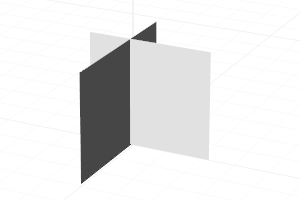
Chamfer surfaces
Notes
- Component surfaces will be selected and unjoined from their polysurfaces.
- The first chamfer distance is the distance from the location where the two surfaces would intersect to the chamfer point on the first surface.
- The second chamfer distance is the distance from the location where the two surfaces would intersect if extended to the chamfer point on the second surface.
- This command works on the analogy of rolling a ball of a defined radius along the edges of the surfaces. If a corner is narrower than the ball radius, the ball cannot negotiate the turn, which can cause the command to fail.
Command-line options
Distances
The distance from the intersection of the surfaces to the edge of the chamfer.
Extend
Extends the chamfer surface as far as it can along surface.
Trim
Trims the input curves to the resulting curve.
- Yes Trims the original surfaces to the intersections with the resulting surface.
- No Does not trim.
- Split Splits the original surfaces at the resulting surface edges.
 left click
left click