Box
The Box command creates an Extrusion box.
The Box, Cylinder, Tube, and ExtrudeCrv commands create extrusion objects. Extrusion objects are defined by a profile curve and a straight line. They use less memory and mesh faster. They are a good option when making models containing lots of simple shapes.
These objects will be converted to polysurfaces by some commands if necessary to add additional information for editing. Use the PointsOn command or press F10 to turn on Extrusion points.
Insert a box
Steps:
- Pick two points for the opposite corners of the base rectangle.
Press and hold Shift to draw a square.
Or, select one of the options to draw the rectangle in a different way. - Pick the height.
Press Enter to use the width value for the height.
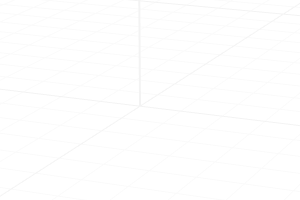
Box
Command-line options
Diagonal
Creates a box from the diagonal corners. If you pick the two corners on the CPlane, the command prompts for picking the height.
- Cube
Creates a box with six square faces from the diagonal corners.
(Default)
Draws the rectangle using two opposite corners.
3Point
Draws the rectangle using two adjacent corner locations and a location on the opposite side.
- EdgeMidpoint
Draws the rectangle from the midpoint of the first edge, an end of the edge, and a location on the opposite side.
Vertical
Draws the rectangle perpendicular to the construction plane.
Center
Draws the rectangle from the center point and a corner.
 left click
left click