Booleans
Boolean operations involve the combination of 3D geometry. These operations include the following commands:
Boolean union
The BooleanUnion command trims the shared areas of selected surfaces or polysurfaces and creates a single polysurface from the unshared areas.
Steps:
- Select the objects and press Enter. The objects combine into one polysurface.
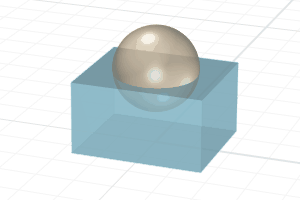 Boolean union
Boolean union
Planar boolean operations combine 3D geometry.
Boolean difference
The BooleanDifference command trims the shared areas of selected polysurfaces or surfaces with another set of polysurfaces or surfaces.
Steps:
- Select surfaces or polysurfaces to subtract from, and press Enter.
- Select surfaces or polysurfaces to subtract with, and press Enter.
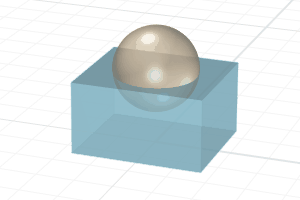 Boolean difference
Boolean difference
Note
- RhinoLands is a surface modeler. It's not possible to subtract a sphere inside another sphere to create a tennis ball-like object that has a solid wall enclosing a void.
Boolean intersection
The BooleanIntersection command trims the unshared areas of selected polysurfaces or surfaces.
Steps:
- Select the first set of objects or a set of intersecting objects and press Enter.
- If a first set of objects was selected, select the second set of objects and press Enter.
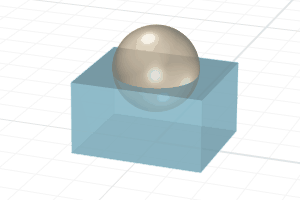 Boolean intersection
Boolean intersection
Command-line options
DeleteInput
Deletes (Yes) or keeps (No) the input object.
DeleteCutters
When DeleteInput=Yes, deletes the object used to subtract the other object.
 left click
left click left click
left click left click
left click