Modeling objects
Modeling commands are found in the Modeling Toolbar.
The geometry produced by these commands can result in surfaces or solids.
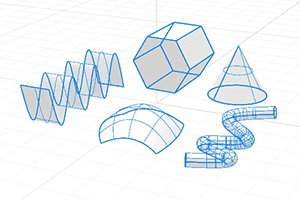 Surface and solid creation.
Surface and solid creation.
Surfaces
A surface is like a rectangular stretchy rubber sheet. All surface creation commands result in a NURBS surface. NURBS surfaces have an inherently rectangular organization and can represent simple shapes like planes and cylinders, as well as free-form, sculptured surfaces. Even a closed surface, like a cylinder, resembles a rectangular piece of paper that has been rolled up, with two opposite edges touching
A polysurface consists of two or more surfaces that are joined together.
Create a surface from points
Create a surface from curves
 PlanarSrf: Creates a planar surface from planar curves.
PlanarSrf: Creates a planar surface from planar curves. EdgeSrf: Creates a surface from two, three, or four curves.
EdgeSrf: Creates a surface from two, three, or four curves. NetworkSrf: Fits a surface through a network of crossing curves.
NetworkSrf: Fits a surface through a network of crossing curves. Patch: Fits a surface through curves and point objects.
Patch: Fits a surface through curves and point objects. Loft: Fits a surface through profile curves that define the surface shape.
Loft: Fits a surface through profile curves that define the surface shape. Sweep: Fits a surface through a series of profile curves that define the surface cross-sections and one curve that defines a surface edge.
Sweep: Fits a surface through a series of profile curves that define the surface cross-sections and one curve that defines a surface edge. Revolve: Create a surface by revolving a profile curve around an axis.
Revolve: Create a surface by revolving a profile curve around an axis. Extrude Curve: Creates a surface by tracing the path of a curve in a straight line.
Extrude Curve: Creates a surface by tracing the path of a curve in a straight line.
Solids
Solids are formed whenever a surface or polysurface is completely closed, enclosing a volume within. Various commands create single-surface solids, polysurface solids, and extrusion solids.
Create single surface solids
A single surface can wrap around and join itself. Example commands include Sphere and Torus. Control points can be displayed on single-surface solids and moved to change the surface.
Create polysurface solids
A polysurface consists of two or more surfaces that are joined together. Pyramid, Cone, and Cylinder are examples of commands that create polysurface solids.
 Box: Draws a solid box.
Box: Draws a solid box. Pyramid: Draws a pyramid.
Pyramid: Draws a pyramid. Cylinder: Draws a polysurface cylinder.
Cylinder: Draws a polysurface cylinder. Cone: Creates a surface cone.
Cone: Creates a surface cone. Tube: Draws a closed cylinder with a concentric cylindrical hole.
Tube: Draws a closed cylinder with a concentric cylindrical hole.
Create solids from curves or surfaces
RhinoLands also allows the creation of solids by extending an existing curve or surface along a linear path, resulting in a surface or, if closed, a solid with a consistent cross-sectional shape.
 Extrude Curve: Creates a surface by tracing the path of a curve in a straight line.
Extrude Curve: Creates a surface by tracing the path of a curve in a straight line. Extrude Surface: Creates a solid by tracing the path of the surface edges in a straight line.
Extrude Surface: Creates a solid by tracing the path of the surface edges in a straight line. PushPull: Extrudes a polysurface face to interactively add or remove volumes on the polysurface.
PushPull: Extrudes a polysurface face to interactively add or remove volumes on the polysurface.