Toogle 2D/ 3D
The la2d/la3d command changes the representation of Lands objects.
Toggle 2D/ 3D is a shortcut to quickly switch between the 2D and 3D options in the Document Properties in the Edit Panel.
Steps:
- Activate the viewport where you want to switch from a representation of 2D objects to 3D, or vice versa.
- Press the Toggle 2D/3D icon located on the Standard Bar.:
 2D: replaces the 3D representation of Lands objects by its 2D representation. (This option is only effective when the block is displayed in 3D)
2D: replaces the 3D representation of Lands objects by its 2D representation. (This option is only effective when the block is displayed in 3D) 3D: replaces the 2D representation of a Lands objects by its 3D representation. (This option is only effective when the block is displayed in 2D)
3D: replaces the 2D representation of a Lands objects by its 3D representation. (This option is only effective when the block is displayed in 2D)
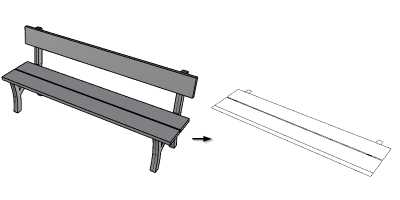
Object displayed in 2D
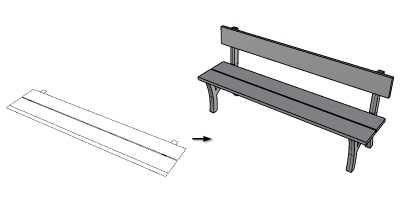
Object displayed in 3D