Sun panel
The Sun panel controls the sunlight preview in rendered viewports.
This panel is divided in four sections or areas:
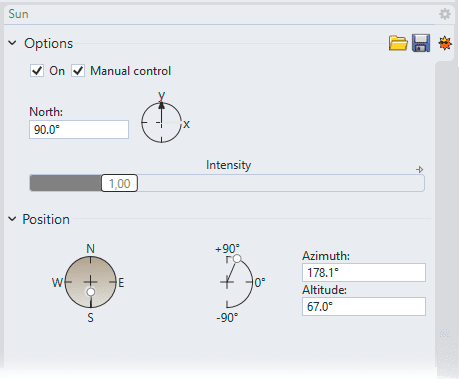 Sun Panel with the sun turned on and manual control
Sun Panel with the sun turned on and manual control
1. Sun Options
On
Turns on the sun. The sun is a strong directional light whose location and direction is determined by the Date and Time, and Location settings.
Manual
The sun position can also be controlled manually. Sun angles are taken direction from the Sun Position settings.
2. Position
Position options are only available when Manual Control is enabled.
Azimuth
Specifies the sun's direction in angle degrees from north (0).
Altitude
Specifies the sun's height in the sky in angle degrees from the equator (0).
3. Date and Time
Date and Time options are only available when Manual Control is disabled.
Specifies the date and time for the sun angle calculator.
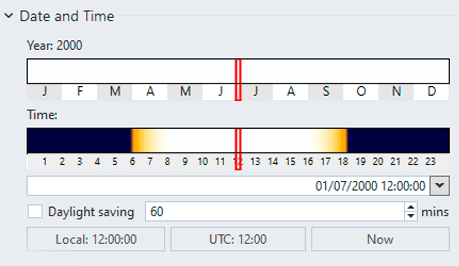
Year
Specifies the date.
As you move the slider or enter a date in the edit box, the texture dynamically updates to reflect the change.
Time
Specifies the time.
As you move the slider or enter a time in the edit box, the texture dynamically updates to reflect the change.
Now
Sets the time and date from your computer’s clock.
Daylight saving
Adjusts the time to daylight savings (summer) time.
mins
Sets the amount of time adjustment for daylight savings time for the specific time zone.
4. Location
Location options are only available when Manual Control is disabled.
Sets the location from a city list.
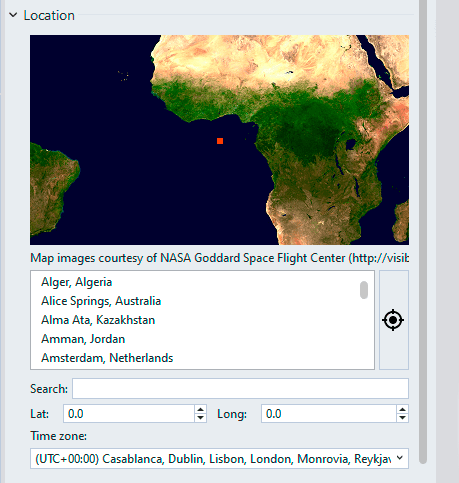
City list
Sets the amount of time adjustment for daylight savings time for the specific time zone.
Here
Specifies the time.
As you move the slider or enter a time in the edit box, the texture dynamically updates to reflect the change. The slider bar colors indicate the relative brightness of the sun at the specified time.
Find place
Specifies a city in the city list.
Lat
Specifies the location's latitude.
Long
Specifies the location's longitude.
Time zone
Specifies the location's time zone.