Properties: Viewport
Information and viewport properties are contained in the following three pages, depending on the active viewport:
Model viewport properties
Viewport
Title
The viewport title displays in the top left corner of a viewport.
Width
The viewport width in pixels.
Height
The viewport height in pixels.
Projection
Parallel
Sets the viewport to a parallel projection.
Parallel views are also called orthogonal views in some systems. In a parallel view, all the grid lines are parallel to each other, and identical objects look the same size, regardless of where they are in the view.
Perspective
Sets the viewport to a three-point perspective projection.
In a perspective view, grid lines converge to a vanishing point. This provides the illusion of depth in the viewport. Perspective projection makes objects farther away look smaller. All three directions converge to a point.
Two-point perspective
Sets the viewport to a two-point perspective projection. This means that the z direction will not converge to a vanishing point.
Parallel Reflected
Flips the view direction of a parallel viewport for making a view similar to Reflected Ceiling Plan. This projection type is only useful for parallel plan views.
Display mode
Sets the display mode for the current viewport.
Locked
Disables view manipulations in the current viewport.
Camera
Each viewport has its own camera.
The camera is the x,y,z position of the viewpoint or eye point.
The target is the x,y,z position in space that is at the center of the viewport and about which the view rotates.
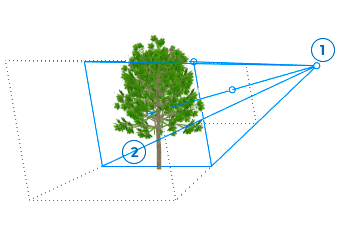 Camera (1) and Target (2) shown with Camera command (F6 shortcut).
Camera (1) and Target (2) shown with Camera command (F6 shortcut).
Lens Length
When the projection is set to perspective, you can change the lens length of the camera. A "normal" lens length for a 35 mm camera is 43 to 50 mm.
Rotation
Sets the rotation of the camera about the camera axis (the line between the camera and target).
X Location
The camera x location in world coordinates.
Y Location
The camera y location in world coordinates.
Z Location
The camera z location in world coordinates.
Distance to Target
The distance from the camera to the target. The target point is projected along the camera axis (the line between the camera and target).
Location
Click Place to pick in the viewport a location for camera.
Target
X Location
The target x location in world coordinates.
y Location
The target y location in world coordinates.
z Location
The target z location in world coordinates.
Location
Click Place to pick in the viewport a location for target.
Wallpaper
Filename
Displays the wallpaper file name.
Show
Shows or hides the wallpaper.
Gray
Displays the wallpaper as a gray image rather than color.
Rhino stores the wallpaper bitmap image in the Rhino 3dm file.
Layout Viewport Properties
When the active viewport is a layout, a different set of options is available.
Layout
Title
The layout viewport name.
Layout Settings
Printer
Select the target printer from the list of configured printers.
Layout Width
Set the width of the paper as well as the width (x length) of the layout. If the paper size not support by the selected printer, the Printer setting will be disabled.
Layout Height
Set the height of the paper as well as the height (y length) of the layout. If the paper size not support by the selected printer, the Printer setting will be disabled.
Edit
Open the Edit Layout dialog box.
Detail viewport properties
When the active viewport is a detail, a different set of options is available.
Detail
Scale
Sets the scale factor for the detail scaling.
Units on page
Units in model
Edit
Opens the Modify Layout dialog box.