Properties: Object
Different Object properties are divided in different groups:
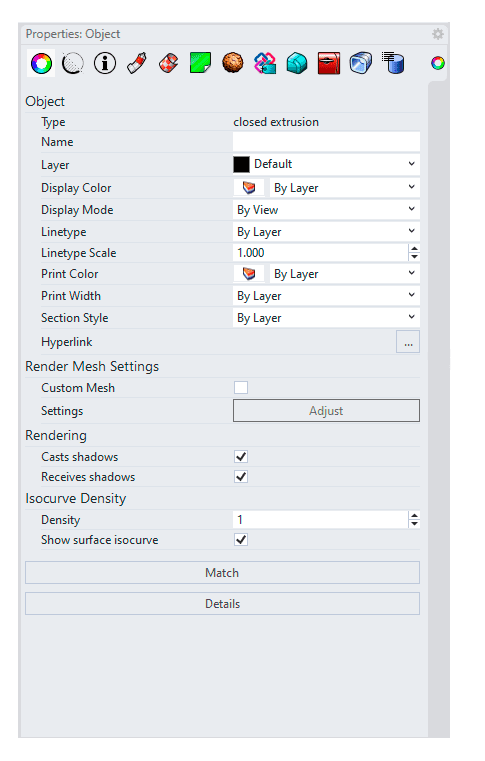
Object Properties Panel (when object is selected)
1. Object
Type
The object type: curve, surface, polysurface, block name, etc. displays.
Name
Object names are stored in the Rhino 3DM file and exported to file formats that accept object names.
Layer
To change the object's layers, select a layer from the list. Layers can be created, and their properties can be changed in the Layer dialog box.
Display Color
The color of the object can either inherit the color of its layer or be set as an object property.
- By Layer: Uses the display color of the object's layer.
- By Parent: When the object is in a block, it displays with the display color of its parent (the block instance).
This option is only useful for objects in blocks. Think of a block instance as a container that contains objects (block members). A block instance is the parent of its block members.
A block instance has its own properties. If By Parent is selected in the properties of a block member, the properties will be controlled by the block instance. - By Material: The object displays with the base color of the material assigned to it.
- Custom (Specified color): Uses a specified color.
Double-click the color swatch to select a color from the Select Color dialog box.
Display Mode
- By View: Sets the object to display with the viewport display mode.
- Display mode: Select a display mode for the object to override the display mode of the current viewport. How the object displays in other viewports is not affected.
- Multiple Viewports: Shows a dialog that lists all the viewports in the model. It allows you to set how the object displays not just for the current viewport.
Linetype
- By Layer: Uses the linetype of the object's layer.
- By Parent: When the object is in a block, it prints with the linetype of its parent (the block instance).
- Specified linetype: Uses a linetype from document linetypes.
- Continuous

- Border

- Center

- DashDot
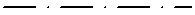
- Dashed

- Dots
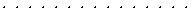
- Hidden

Print Color
- By Display: Prints using the display color.
- By Layer: Prints using the layer color.
- By Parent: Prints using the By Parent color.
- Specified color: Prints using the specified color.
Print Width
- By Layer: Prints using the layer print width.
- Default: Prints using the default print width.
- By Parent: Prints using the By Parent print width.
- Custom width: Prints using a print width from the list. You can also type a number to customize the print width.
To define your own line widths, add line width values to the printwidths.txt file in the Rhino support folder. - No Print: Does not print.
Hyperlink
Specifies a web page associated with the object.
2. Render Mesh Settings
Custom Mesh
Turns custom mesh settings on and off.
- Settings
Adjusts mesh settings to control the object mesh density. An object's custom mesh initializes with Document Mesh settings.
3. Rendering
Casts shadows
Casts shadows on other objects and a ground plane.
Receives shadows
Receives shadows from other objects.
4. Isocurve Density
Density
Defines the number of isoparametric curves Rhino draws on the surface.
Receives shadows
Receives shadows from other objects.
Match
Set the properties of the selected object to match properties of another object in the model.
Details
Displays technical information of the selected object.