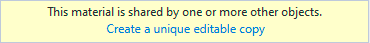Properties: Material
Materials can be assigned to layers, or to objects. The Material properties page manage the material properties for the selected objects.
To see the complete list of materials in the scene, access the Materials Panel.
Materials list
 Use Layer Material
Use Layer Material
The object inherits the render material assigned to the layer. To change the material assignment of the layer, use the Layers dialog box. Use Object Parent
Use Object Parent
When the object is in a block, it renders with the material of its parent (the block instance). Search box
Search box
Type text in the search box to filter existing materials. Click to filter with names, notes or tags. Use a new material
Use a new material
Type text in the search box to filter existing materials. Click to filter with names, notes or tags.
Layer material
Displays the material assigned to the layer where the object is located. Click on the material name to open the material properties in a floating dialog box.
AdviceThe material editing for the selected objects can overwrite the material properties on those objects that share the same material or layer. You will see the message below when it happens.
Click the blue text string below the message to create a copy of the material for free editing, independent of the original material.