Hatch
The Hatch properties page manage object properties for the selected hatches.
Hatch properties
Hatch Pattern
The hatch pattern names and preview thumbnails.
Base point
Displays the starting coordinates of the hatch pattern.
Click ... button to pick a new location.
Rotation
The rotation angle of the pattern.
Click ... button to pick the rotation angle in the viewport by mouse.
Scale
The scale factor of the hatch pattern.
 Show Boundary
Show Boundary
Displays the boundary curve around the hatch pattern.
Colors
Background
The color fills the hatch boundary.
Display Color
The hatch pattern displays this color when Fill Style is set to Solid.
Fill Style
Fill styles set the hatch pattern to use a single color or different types of gradient colors.
- Solid: Uses the display color set in object properties.
- Linear Reflected: Uses linear gradient colors that mirror on repeat.

The color gradient repeats seamlessly. - Linear Wrapped Uses linear gradient colors that do not mirror on repeat.
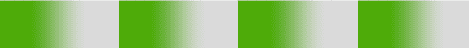
The color gradient repeats with seams. - Radial Reflected Uses radial gradient colors that mirror on repeat.
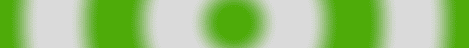
The color gradient repeats seamlessly.
Gradient Stop Locations
A color stop defines a color at a percentage location in the gradient span.
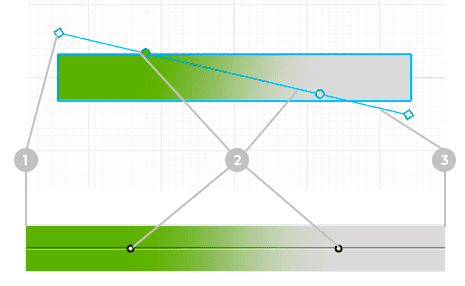
The gradient controls allow using more than one color in a hatch.
The color transition is smooth between colors. Gradient controls can be edited in the dialog or viewports.
The start (1) and end (3) points define the gradient span. Color stops (2) define colors in the gradien
![]() Reverse Gradient Colors
Reverse Gradient Colors
Reverses the colors of the gradient.
![]() Reset Gradient Boundary
Reset Gradient Boundary
Moves the start and end points on gradient controls in viewports to the default locations.
Repeat
Controls how many times the gradient span repeats between the start and end points.Repeats do not extend beyond the start and end points.
Edit
Edit the gradient in the viewport with command-line options.
Match
Change the hatch properties to match a different hatch.