Properties: Block Instance
The Block Instance properties manage the transform settings of the selected block instance.
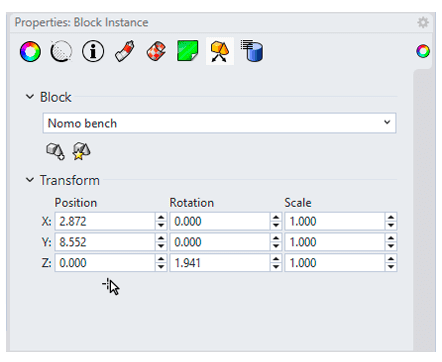 Block Instance properties panel
Block Instance properties panel
Block
Block definition list
Lists all the block definitions in the model.
Note: To replace a block instance select a different block definition from the list.
![]() Add objects to block (For embedded blocks only)
Add objects to block (For embedded blocks only)
Add objects to the block definition referenced by the selected block instance.
![]() Create unique block definition
Create unique block definition
Duplicate the block definition referenced by the selected block instance. The block instance will refer to the new block definition.
Transform
Edit the position, rotation, and scale values of the block instance.
Position
The X, Y and Z coordinates of the block insertion point in the World coordinate system.
Rotation
The rotation angles around the X, Y, and Z axes
Scale
The scale factors along the X, Y, and Z axes.
 Pick location
Pick location
Pick a new insertion point in the viewport, or enter the CPlane X, Y and Z coordinates.