Properties panel
The Properties panel manages object properties for the selected objects. The availability of the object properties is based on the selected object type. Click a tab to bring the panel to front.
ReminderLands objects have additional properties in the Edit panel, affecting commands related to Terrain, Vegetation, Hardscape, and Irrigation, as well as those directly associated with them.
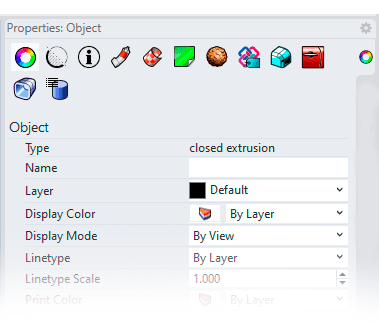 Properties panel (when a solid is selected)
Properties panel (when a solid is selected)
Object properties list:
When an object is selected, the panel displays the following object properties based on the selected object type.
The most common tabs:
Other tabs:
 Parameters
Parameters Block Instance
Block Instance Clipping Plane
Clipping Plane Decal
Decal Detail View
Detail View Dimension
Dimension Hatch
Hatch Ifc
Ifc Leader
Leader Text
Text Attribute User Text
Attribute User Text Curve Piping
Curve Piping Displacement
Displacement Edge Softening
Edge Softening Thickening
Thickening Shut Lining
Shut Lining
Viewport properties list:
When no object is selected, the panel displays the following viewport properties: