Object Properties Dialog
The Object Properties dialog is a floating dialog that allows you to edit the selected Lands object properties.
To open the properties dialog, run the laProperties command and select the object or objects to edit. Hit ENTER or right-click to end the selection.
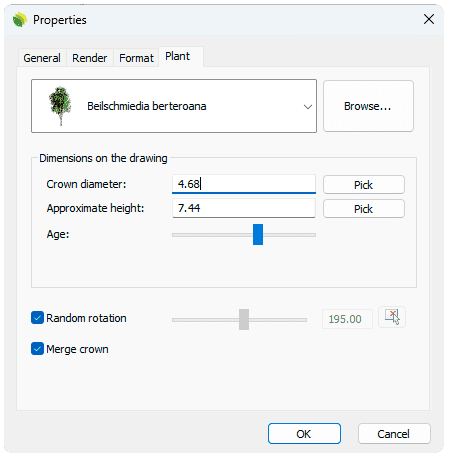
Lands Design Object Properties dialog
The Object Properties dialog is organized in different tabs, depending on the object type.
The same tabs can be found in the following dialogs:
If more than one object type is selected when running the laProperties command, the Object Properties dialog will show only the common tabs.