Purge
The laPurge command deletes unused Lands definitions from the model.
When the model contains definitions that are not being used, they will appear listed in the Edit Panel.
This command is available from the Edit area in Edit panel, for the following objects:
Steps:
- Select the unused Lands object from the Edit Panel list.
- Click on the Purge command in the edit area.
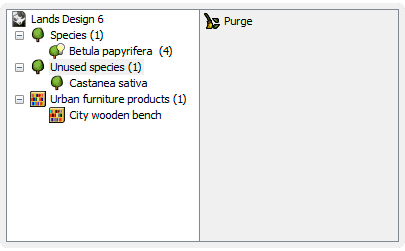
Edit panel with the unused species selected.
 left click
left click