Elevate To Terrain
Where can I find this command?
laElevateToTerrain
Icon:
 left click
left clickRhinoLands:
Lands Design:
Edit Panel:
The laElevateToTerrain command moves any kind of object vertically until it lies onto a terrain surface, or onto an object that has been tagged as a terrain (the one located in a higher elevation).
If the object to move is composed by different items, such as a Forest or a Row, each item will be projected on the terrain surface.
Steps:
- Select the object to adjust onto a terrain.
The selected object will recognize the terrain surface and will be projected on it. The object will remain attached onto the terrain surface. If the terrain relief is modified, the object will update its position automatically.
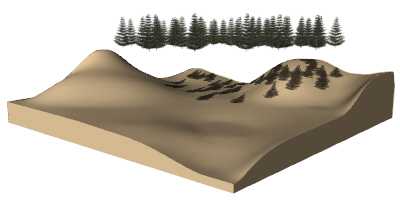
Forest before being adjusted onto a terrain
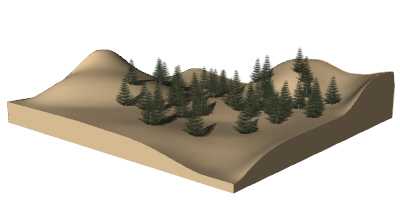
Forest after being adjusted onto a terrain
Notes
- If the object is placed outside of the terrain limits, it will remain in the same elevation position until it finds a terrain area underneath.
- The Ramp Object is also recognized as terrain in relation to the behavior of the laElevatetoTerrain command.