Edit
The laEdit command opens the Properties Explorer dialog for a selection of Lands Design objects and allows you to edit them. This dialog is similar to the Properties dialog box, but it displays the list of the objects selected.
If no objects are selected, the Properties dialog shows the Document Properties.
When more than one Lands object is selected, the Properties dialog displays the list of the selected entities, grouped by element type (plant, terrain, forest, shrub, etc...)
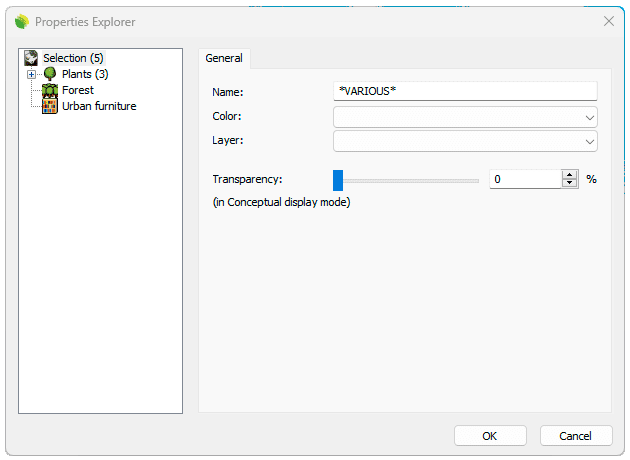
Properties dialog for different Lands elements
 left click
left click