Display panel
The Display panel controls some of the common properties for the selected display mode.
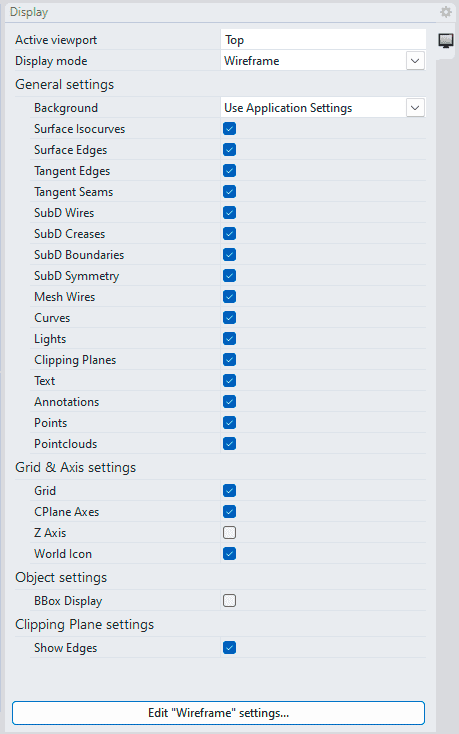 Display Panel (with the top as the selected viewport).
Display Panel (with the top as the selected viewport).
Active viewport
Specifies the viewport where the settings will be applied. The currently active viewport is automatically selected.
Display mode
Specifies the display mode to use for the selected viewport.
General settings
Specifies the background and other settings used for the selected display mode. Check and clear boxes to turn display settings on and off.
Grid & Axis setting
Specifies the settings related to the visibility of the construction plane grid and the axis.
Object settings
Specifies the color of the backfaces (the side opposite of the surface normal direction) and the visibility of the objects as BoundingBoxes (a box that encloses objects in its entirety) during navigation and positioning of a static view.
Clipping Plane settings
Specifies the visibility of fills and edges when using a clipping plane.
Edit "Display mode" settings...
Opens the display mode settings from the document properties. The changes applied from this dialog box will be applied to all documents opened from now on until they are changed or the default values are restored again.