IFC Tag
The Ifc Tag is used to assign properties to the objects when they are exported to IFC. This panel is located under the ![]() icon,
in the Rhino Properties Panel
icon,
in the Rhino Properties Panel ![]() ,
after selecting one or more objects.
,
after selecting one or more objects.
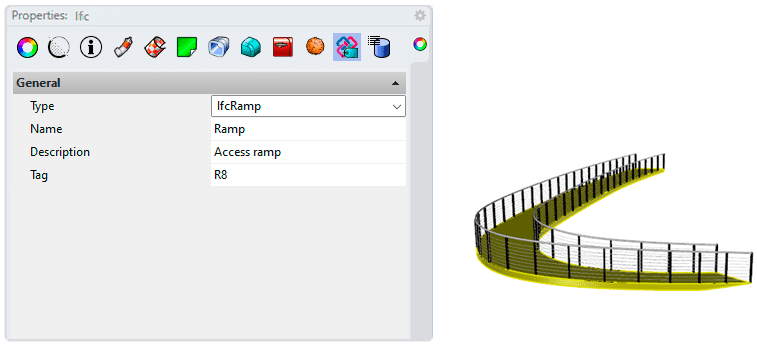
IFC tag in Properties panel
Type
Lands elements and Rhino 3D geometry have their IFC type assigned "By Layer" by default.
IFC types can be assigned by layer from the IfcExportOptionsDialog command.
- By Layer: the IFC type is assigned by layer.
- No export: objects won't be exported to IFC.
- Ifc Proxy: objects will be exported to IFC as proxies or generic geometry.
Other IFC types:
- IfcBeam
- IfcColumn
- IfcCovering
- IfcCurtainWall
- IfcDoor
- IfcFooting
- IfcMember
- IfcPile
- IfcPlate
- IfcRailing
- IfcRamp
- IfcRampFlight
- IfcRoof
- IfcSlab
- IfcStair
- IfcStairFlight
- IfcWall
- IfcWindow
- IfcWall
- IfcBuildingElementPart
- IfcReinforcingBar
- IfcReinforcingMesh
- IfcTendon
- IfcTendonAnchor
- IfcDistributionElement
- IfcEnergyConversionDevice
- IfcFlowFitting
- IfcFlowMovingDevice
- IfcFlowSegment
- IfcFlowStorageDevice
- IfcFlowTerminal
- IfcFlowTreatmentDevice
- IfcElectricalElement
- IfcElementAssembly
- IfcDiscreteAccessory
- IfcFastener
- IfcMechanicalFastener
- IfcEquipmentElement
- IfcFurnishingElement
- IfcTransportElement
- IfcVirtualElement
Name
Optional name for use by the participating software systems or users.
Description
Optional description provided for exchanging informative comments.
Tag
The tag (or label) identifier at the particular instance of a product, e.g. the serial number or the position number.