Rebuild curves
The Rebuild command reconstructs selected curves or surfaces to a specified degree and control point number.
Extend curves
Steps:
- Select the curves. Or, press Ctrl + Shift to select a polycurve segment.
- Choose options from the rebuild curve dialog box.
- Click Preview to see what the rebuilt curves will look like.
- When you are satisfied with the results, Click OK to close the dialog.
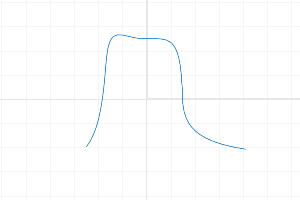
Rebuild curve
Rebuild curve options
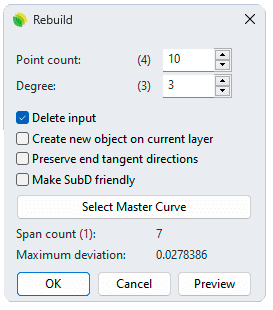 Rebuild curve options dialog box
Rebuild curve options dialog box
Point count
Reports in parentheses the current number and sets the number of control points in the result.
Degree
Reports in parentheses the current number and sets the degree of the curve. Degree in Rhino can be up to 11.
Point count and Degree values change automatically to fulfill the minimum requirement of Point count = Degree + 1. For example, when Point count=4 and Degree=3, reducing Point count also reduces Degree; increasing Degree also increases Point count. In closed curves/surfaces, the start and end points are overlapped and counted as one. They have one less point than open curves/surfaces.
![]() Delete Input
Delete Input
Deletes the original geometry.
![]() Create new object on current layer
Create new object on current layer
Creates the new objects on the current layer. Clear this check box to place the new objects on the layer of the original curves.
![]() Preserve end tangent directions
Preserve end tangent directions
The new curve matches the input curve end tangents if the curve is open, the degree is two or more, and the point count is four or more.
![]() Make SubD friendly
Make SubD friendly
Makes the output curve compatible with SubD.
When this option is enabled, the Degree option is disabled. The output curve can only be degree 3.
Select Master Curve
Rebuild a curve to match another curve's parameter structure. The SubD friendly state of the master curve will be ignored.
Span counts
Reports in parentheses the minimum number of spans and the proposed number of spans.
Maximum deviation
Reports the maximum deviation from the original curve when Preview is clicked.
Preview
Displays a preview of the output.
If you change the settings, click the Preview button again to refresh the display.
ReminderTurn on control points to see the details of the curve structure.
 left click
left click