Match
The Match command changes a curve end to meet a specified curve or surface edge with a specified continuity.
Match curves
Steps:
- Select the end of an open curve.
- Select the curve to match.
- Choose options from the match curve dialog box. Click OK to close the dialog.
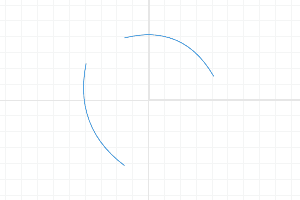
Match curves
Match curve options
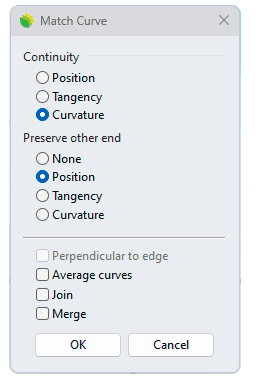 Match curve options dialog box
Match curve options dialog box
Continuity
Sets the continuity for the match.
- Position: The curves touch at the join point.
- Tangency: The curves also share a common tangent direction at the join point.
- Curvature: The curves also share a common center of curvature at the join point
Preserve other end
Prevents modification of the curvature at the end opposite the match for curves with fewer than six control points.
- None: No constraint.
- Position: Location only.
- Tangency: Position and curve direction.
- Curvature: Position, direction, and radius of curvature.
![]() Perpendicular to Edge
Perpendicular to Edge
Sets the curve perpendicular to a surface edge.
![]() Average curves
Average curves
Both curves adjust to match each other.
![]() Join
Join
Joins the resulting curves.
![]() Merge
Merge
Merge is available with the Curvature option, and it makes a single curve instead of a composite curve.
If you edit this curve's control points, the location where the two original curves match will deform smoothly. You cannot explode the curve into the segments that were originally matched.
Command-line options
SurfaceEdge
Matches the curve perpendicular to the curve and uses the surface to determine continuity.
 left click
left click