Symmetry
The Symmetry command mirrors curves and surfaces, makes the mirrored half tangent to the original, and then when the original object is edited, the mirrored half updates to match the original.
Symmetry curves or surfaces
Steps:
- Select a curve or surface.
- Pick the start of the symmetry plane.
This is similar to the Mirror command. - Pick the end of the symmetry plane.
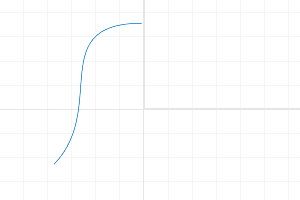
Symmetry curve
Note for symmetry curves
- If you select the curve first, the start of the curve is changed.
- If you select the curve after you start the command, the end of the curve nearest to where you select is changed.
Command-line options
Continuity
Determines how the continuity between the mirrored objects is handled.
- None No constraint.
- Position The mirrored curve will connect to the original with G0 continuity.
- Smooth The mirrored curve or surface will connect to the original with G2 continuity.
 ,Or
,Or  left click
left click