Curve Boolean
The CurveBoolean command trims, splits, and joins curves based on their overlapping regions.
Boolean curves
Steps:
- Select two or more curves.
- Click inside the areas you want to keep.
- Click an area again to remove it. The region that will be retained highlights.
A planar curve is created around the chosen region.
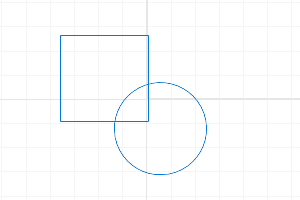
Boolean curve
Command-line options
DeleteInput
- None Deletes no input curves.
- All Deletes all input curves.
- Used Deletes only the parts of the input curves that correspond to the newly-created curves.
CombineRegions
Appends the selected regions to the previously edited regions.
Output
- Curves The result will be planar curves.
- Surfaces The result will be planar surfaces.
AllRegions
Selects all regions, bypassing picking inside the areas.
SimplifyCurves
For curve output only, reduces control points of the linear and arc segments.
 left click
left click