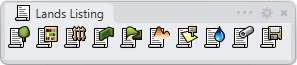Sprinklers List
Where can I find this command?
laListSprinklers
Icon:
 left click
left clickRhinoLands:
Lands Design:
The laListSprinklers command inserts a 2D table displaying the information of the existing sprinklers in the model.
The features of sprinkler lists are the same as the rest of listing object tools.
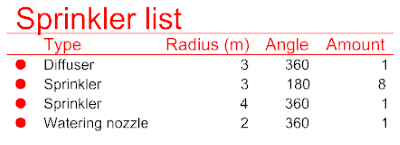
Sprinkler list
Options and parameters
The options and parameters for Sprinkler lists are the same as those for the Listing Tools, with the exception of the Element (Sprinkler) List tab.
Sprinkler list
These are the default fields for the sprinkler list object, available under the Element (Sprinkler) list tab:
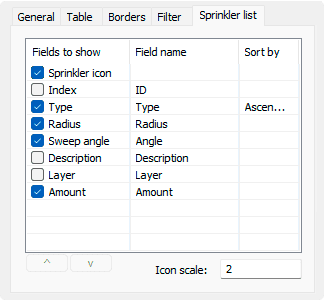
Sprinkler list tab
- Sprinkler icon: Sprinkler symbol displayed. You can edit the scale value to control the icon size.
- Index: Sprinkler identifier (ID). The Id value is assigned by default.
- Type: Sprinkler type.
- Radius: Radius of the water spray range.
- Sweep angle: Degrees of the water spray range.
- Description: Text displayed in the sprinkler description field.
- Amount: Number of sprinklers in the model. The list will display the sprinklers individually if they have different properties (Type, Sweep angle, Radius, etc.) and these properties are enabled in the list.