Leader
The Leader command draws an annotation leader with arrowhead and attached text.
Insert a Leader
Steps:
- Pick the head of the leader. This is the arrow end.
- Pick the next points of the leader.
- Press Enter to end the command.
- In the dialog box, type text for the leader.
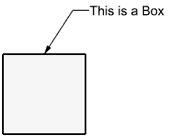 Leader object.
Leader object.
To edit the leader text or style:
- Double-click the dimension to open the Edit Leader dialog box.
- Or, Select the leader, and in the Properties panel, click the Leader button to access overrides to the style and text content settings.
To edit the leader text or style
- Select the leader, and in the Properties panel, click the Leader button to edit leader properties.
- Or, Double-click the leader to open the Edit leader dialog box.
 left click
left click