Angle Dimension
The DimAngle command dimensions the angle of an arc, or between two selected lines, or from three points.
Insert an angle dimension
Steps:
- Start the command.
- Select an arc or Select two lines, polyline segments, linear surface, or polysurface edges.
- Pick the dimension location.
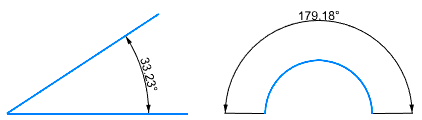 Angle dimension on an arc (left), Angular dimension between two lines (right).
Angle dimension on an arc (left), Angular dimension between two lines (right).
To override dimension properties
Dimensions apply settings from annotation styles. If you need a dimension to look different than its annotation style, you can override settings in the dimension properties.
- Select the dimension, and in the Properties panel, click the Dimension button to edit dimension properties.
- Or, Double-click the dimension to open the Edit Dimension dialog box.
Note The settings different from the annotation style will be highlighted in blue.
Command-line options
AnnotationStyle
Select the annotation style name.
Points
Pick the apex of the angle (1) and then the dimension points (2) and (3).
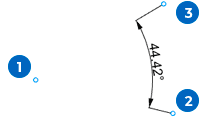
 left click
left click