Aligned Dimension
The DimAligned command draws a linear dimension lined up with two points.
Insert an aligned dimension
Steps:
- Start the command.
- Pick two points.
- Pick the third point to locate the dimension line.
When the dimension text does not fit between the extension lines, you can place the dimension text on left or right.
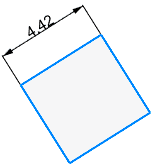 Aligned dimension
Aligned dimension
To override dimension properties
Dimensions apply settings from annotation styles. If you need a dimension to look different than its annotation style, you can override settings in the dimension properties.
- Select the dimension, and in the Properties panel, click the Dimension button to edit dimension properties.
- Or, Double-click the dimension to open the Edit Dimension dialog box.
Note The settings different from the annotation style will be highlighted in blue.
Command-line options
AnnotationStyle
Select the annotation style name.
Object
Select an object to dimension.
Continue
Add more (chain) dimensions along the same dimension line.
Baseline
Continues dimensioning from the first point.
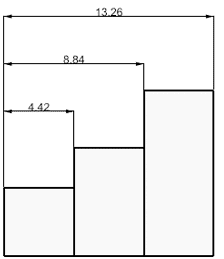
Undo
Reverses the last action.
 left click
left click